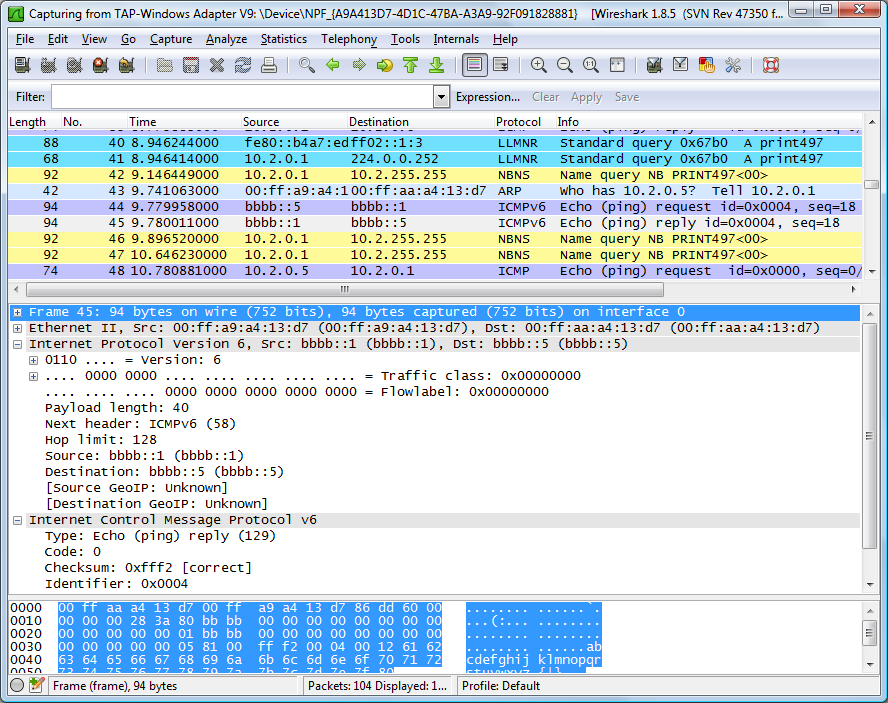/
Python script
Python script
The tun-ping-responder.py file is a standalone Python script which contains all the code you need to use tun on Windows.
Overview
The file should be self-explanatory. Here are some keys and gotchas for understanding it:
- it creates two threads:
- the
ReadThreadlistens for IPv4 and IPv6 packets sent by the kernel; if these are echo requests, it formats an echo reply and sends that back. - the
WriteThreadperiodically sends IPv4 and IPv6 echo requests, and prints when it receives the corresponding replies.
- the
- The
tuninterface is a Windows file which is accessed through theReadFile()andWriteFile()functions. It does so inOVERLAPPEDmode, so that a call toReadFile()does not block the call ofWriteFile(). - It contains the code to parse and create IPv6/IPv4 echo request/reply which you might enjoy looking at.
Setup
- Install Python 2.7.
- Install pywin32, which allows the (platform-independent) Python to access the Windows API.
- Follow the earlier steps of this tutorial. If you chose different addresses for your interfaces, you'll have to edit the script to match those.
Running the Script
Start the script. You will see that the script (in fact the WriteThread thread) sends period echo requests.
componentId = {A9A413D7-4D1C-47BA-A3A9-92F091828881}
tuntap = 208
Press enter to stop...
Transmitting IPv6 echo request
Received IPv6 echo reply
Transmitting IPv4 echo request
Received IPv4 echo reply
Transmitting IPv6 echo request
Received IPv6 echo reply
Transmitting IPv4 echo request
Received IPv4 echo reply
Transmitting IPv6 echo request
Received IPv6 echo reply
Start Wireshark on your tun interface to see the packets:
Open a command prompt and ping any IP address in the 10.2.0.xx and bbbb:/64 address ranges. The script will answer those.
Microsoft Windows [Version 6.0.6002]
Copyright (c) 2006 Microsoft Corporation. All rights reserved.
C:\Users\Thomas>ping 10.2.0.55
Pinging 10.2.0.55 with 32 bytes of data:
Reply from 10.2.0.55: bytes=32 time=1ms TTL=128
Reply from 10.2.0.55: bytes=32 time=1ms TTL=128
Reply from 10.2.0.55: bytes=32 time=1ms TTL=128
Reply from 10.2.0.55: bytes=32 time=1ms TTL=128
Ping statistics for 10.2.0.55:
Packets: Sent = 4, Received = 4, Lost = 0 (0% loss),
Approximate round trip times in milli-seconds:
Minimum = 1ms, Maximum = 1ms, Average = 1ms
C:\Users\Thomas>ping bbbb::21
Pinging bbbb::21 from bbbb::1 with 32 bytes of data:
Reply from bbbb::21: time=1ms
Reply from bbbb::21: time=1ms
Reply from bbbb::21: time=1ms
Reply from bbbb::21: time=1ms
Ping statistics for bbbb::21:
Packets: Sent = 4, Received = 4, Lost = 0 (0% loss),
Approximate round trip times in milli-seconds:
Minimum = 1ms, Maximum = 1ms, Average = 1ms
Related content
Configure tun
Configure tun
Read with this
tun/tap in Windows
tun/tap in Windows
Read with this
Setup Network
Setup Network
Read with this
Install tun
Install tun
Read with this
Kickstart Windows
Kickstart Windows
Read with this