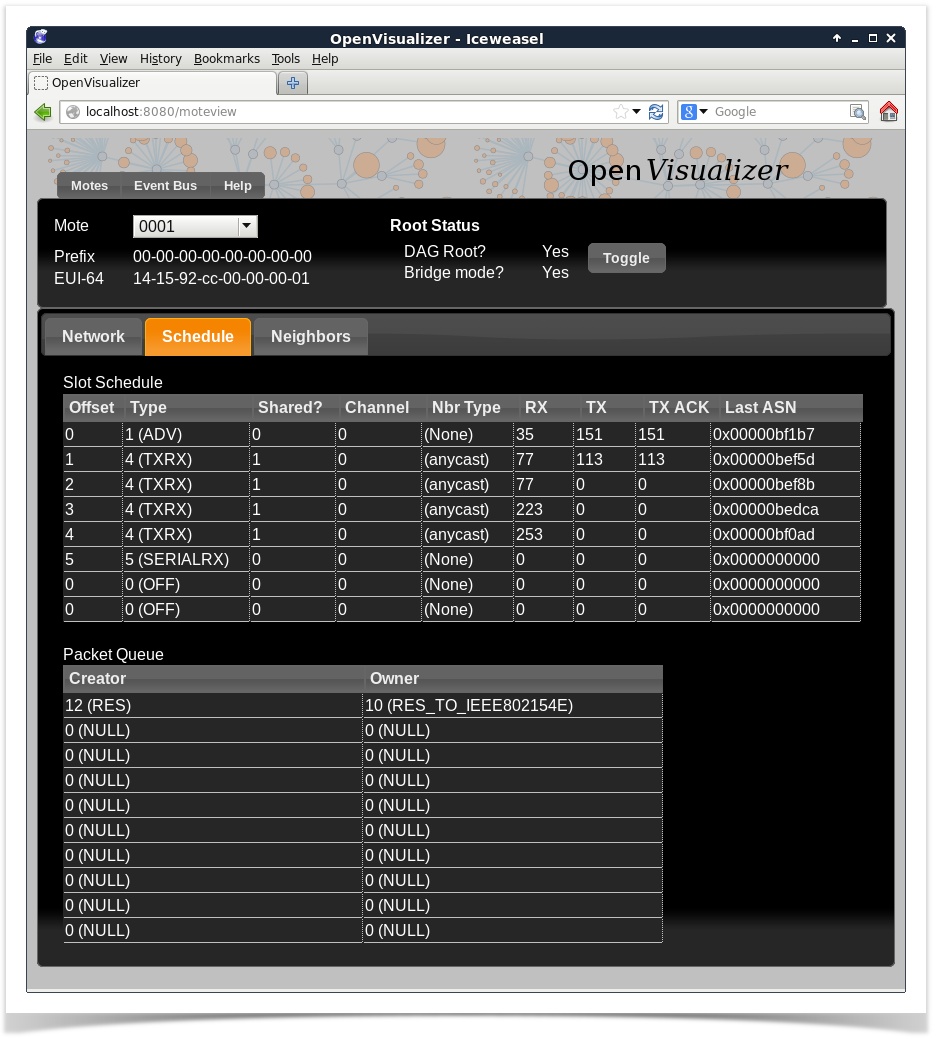| Gliffy | ||||||||||||
|---|---|---|---|---|---|---|---|---|---|---|---|---|
|
| Gliffy | ||||||||||||
|---|---|---|---|---|---|---|---|---|---|---|---|---|
|
| Gliffy | ||||||||||||
|---|---|---|---|---|---|---|---|---|---|---|---|---|
|
OpenVisualizer is the primary tool for plugging your OpenWSN network into the Internet.
...
- Connects your OpenWSN network to the Internet over a virtual interface (both Windows and Linux).
- portable across popular operating systems.
- Shows the internal state (neighbor table, scheduling table, queue, etc.) of each node physically connected to the OpenVisualizer.
- Displays errors reported by motes.
- can run with either physical motes, or emulated motes (for details, see OpenSim).
Installation
Prerequisites
| Package | Role | Installation Notes |
|---|---|---|
| Python | implementation language | Using v2.7. v3.x not supported yet. |
| PySerial | serial to mote | Using v2.6. |
PyWin32 | tunnel dependency (Windows only) | Using Build 218. Be sure to review README.txt at the download site to retrieve the proper version. |
| SCons | tool execution | Using v2.3. |
| TAP for Windows | IPv6 tunnel driver (Windows only *) | Using v9.9.2. When selecting components, include TAP Utilities as well as the adapter itself. The TUN interface on Windows requires some configuration. Follow our tun/tap for Windows tutorial, specifically the Install tun page and the Configure tun page (perform Computer B steps). |
serial to mote | ||
| Silicon Labs CP2102 UART-to-USB bridge | serial to mote (e.g. GINA) | For Windows, download CP210x VCP Windows driver. Use the default options. If successful, Windows shows two new programs (Control Panel > Programs > Programs and Features):Silicon Laboratories CP320x USB to UART Bridge (Driver Removal)
Silicon Laboratories CP320x VCP Drivers for Windows XP/2003 Server/Vista/7 |
* On Linux, TUN/TAP already is included with the operating system, and OpenVisualizer configures it on the fly. See our TUN/TAP in Linux page for more information.
The --trace option provides internal memory profiling of OpenVisualizer itself, and requires yappi.
Download
| Package | Role | Installation Notes |
|---|---|---|
| openwsn-sw | OpenVisualizer software | Download zip or clone with Git. Typically, we use the develop branch as our common development base. |
| openwsn-fw | Firmware header files required by openwsn-sw | Download zip or clone with Git. Must install in a sibling directory to openwsn-sw. So, if software is in C:\develop\openwsn-sw, then firmware must be in C:\develop\openwsn-fw. |
See the Installation and Dependencies page to download and install OpenVisualizer. The page also describes required libraries and tools.
Running it
The OpenVisualizer consists of core modules, and several types of user interfaces:
...
The following commands are available:
- TODO TODO
web interface
...
The web interface is
...
provided by a server application, and of course a browser to view the UI. At present, both server and browser must be on the same host computer.
starting
You have two options to start it:
- double-click on
openwsn-sw/software/openvisualizer/bin/openVisualizerApp/openVisualizerWeb.py enter the following command from
openwsn-sw/software/openvisualizer/:Code Block scons runwebBy default, the server listens on port 8080 on all network interfaces. The command line accepts options for alternate values. Run
scons --helpfor details.
usage
To get started, point your browser to the following URL: http://localhost:8080. The web user interface includes the same information as the GUI described above; however, most of the information is grouped under three tabs. See the screenshot below.
The "motes" dropdown lists all the motes connected to the OpenVisualizer (either physically over a serial port, or as emulated motes):
| Info |
|---|
By default, none of the motes act as the DAG root. The DAGroot (see RFC6550) is the gateway of your OpenWSN network. It is both the root of the routing and synchronization Directed Acyclic Graphs (DAGs). You need exactly one DAGroot in your OpenWSN network, and it can be any OpenWSN node. |
From the "motes" top menu, select the mote to be used as a DAG root and the "toggle" button. The other motes will now synchronize to it and form a DAG.
Code Organization
| Gliffy | ||||
|---|---|---|---|---|
|
...