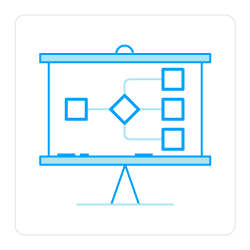
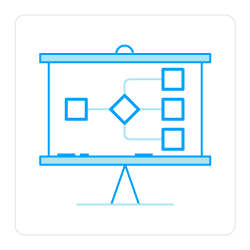
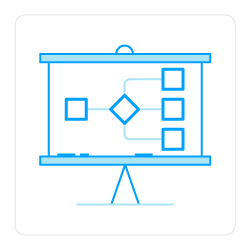
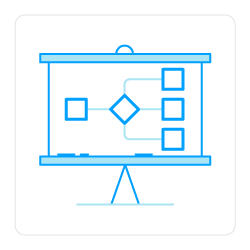
OpenVisualizer is the primary tool for plugging your OpenWSN network into the Internet.
See the Installation and Dependencies page to download and install OpenVisualizer. The page also describes required libraries and tools.
The OpenVisualizer consists of core modules, and several types of user interfaces:
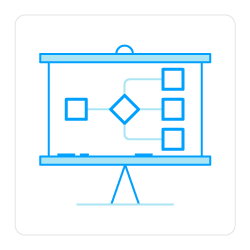
You can use whichever user interface suits you best. The choice of user interface does not impact the function of the core module.
You start the OpenVisualizer in several ways:
You have two options to start it:
openwsn-sw/software/openvisualizer/bin/openVisualizerApp/openVisualizerGui.pyenter the following command from openwsn-sw/software/openvisualizer/:
scons rungui |
|
The "motes" top menu lists all the motes connected to the OpenVisualizer (either physically over a serial port, or as emulated motes):

By default, none of the motes act as the DAG root. The DAGroot (see RFC6550) is the gateway of your OpenWSN network. It is both the root of the routing and synchronization Directed Acyclic Graphs (DAGs). You need exactly one DAGroot in your OpenWSN network, and it can be any OpenWSN node. |
From the "motes" top menu, select the mote to be used as a DAG root and the "toggle" button. The other motes will now synchronize to it and form a DAG.
You have two options to start it:
openwsn-sw/software/openvisualizer/bin/openVisualizerApp/openVisualizerCli.pyenter the following command from openwsn-sw/software/openvisualizer/:
scons runcli |
|
The following commands are available:
The web interface is provided by a server application, and of course a browser to view the UI. At present, both server and browser must be on the same host computer.
You have two options to start it:
openwsn-sw/software/openvisualizer/bin/openVisualizerApp/openVisualizerWeb.pyenter the following command from openwsn-sw/software/openvisualizer/:
scons runweb |
By default, the server listens on port 8080 on all network interfaces. The command line accepts options for alternate values. Run scons --help for details.
To get started, point your browser to the following URL: http://localhost:8080. The web user interface includes the same information as the GUI described above; however, most of the information is grouped under three tabs. See the screenshot below.
The "motes" dropdown lists all the motes connected to the OpenVisualizer (either physically over a serial port, or as emulated motes):
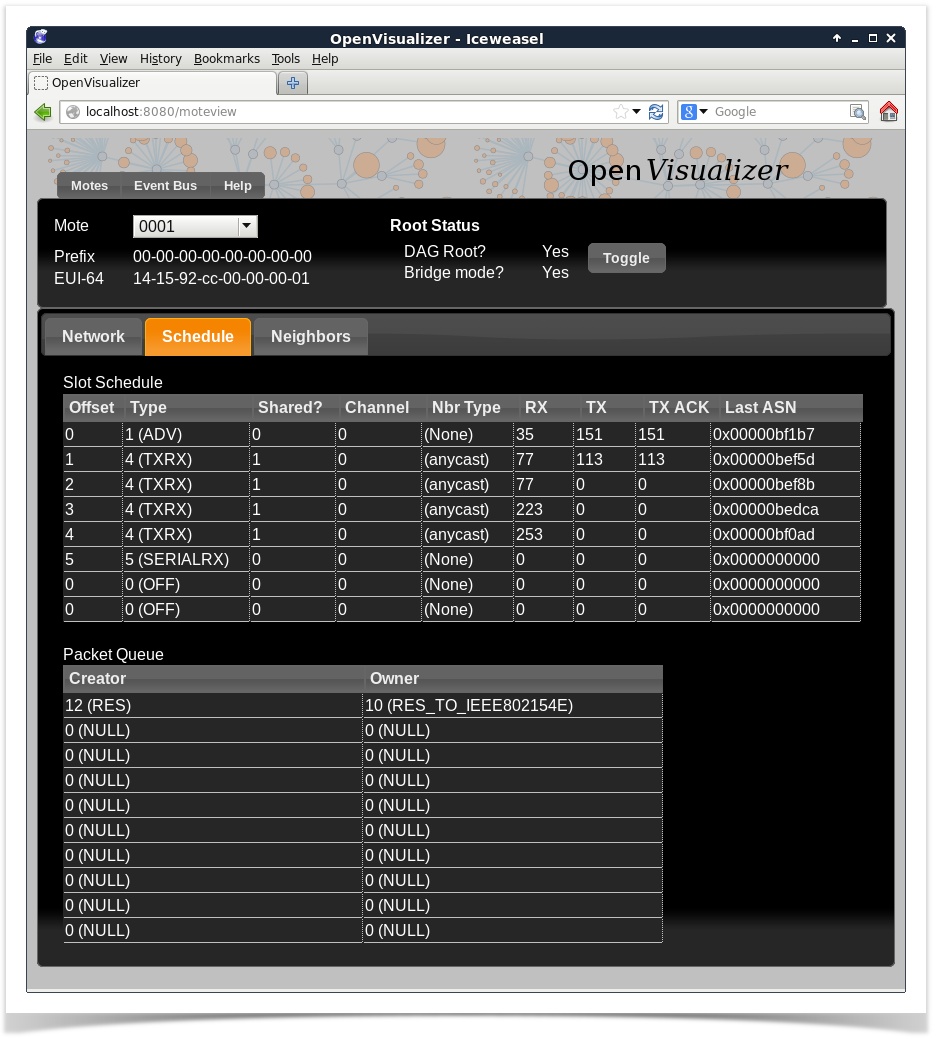
By default, none of the motes act as the DAG root. The DAGroot (see RFC6550) is the gateway of your OpenWSN network. It is both the root of the routing and synchronization Directed Acyclic Graphs (DAGs). You need exactly one DAGroot in your OpenWSN network, and it can be any OpenWSN node. |
From the "motes" top menu, select the mote to be used as a DAG root and the "toggle" button. The other motes will now synchronize to it and form a DAG.
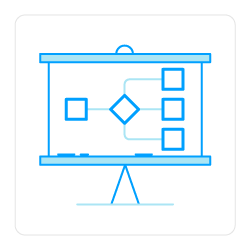
display* function from moteState.py.TkInter, the graphical interface which ships by default with Python. A single semaphore is used to arbitrate the access to the graphic elements.