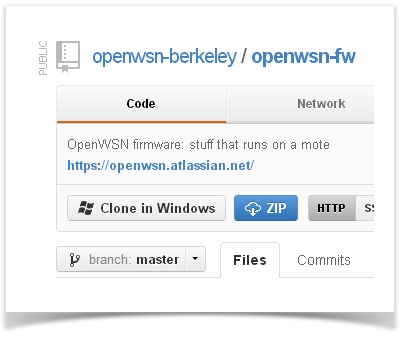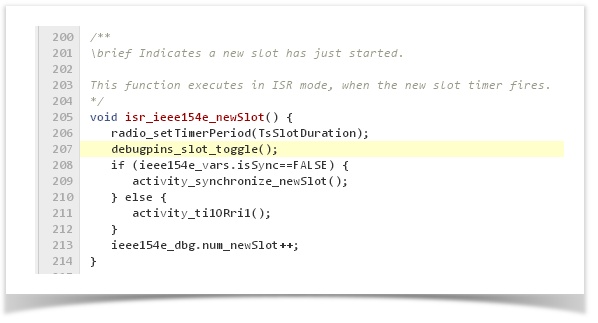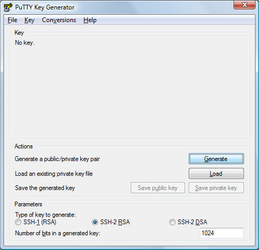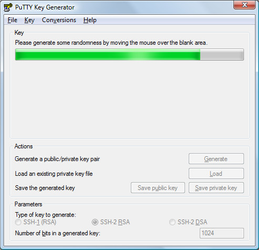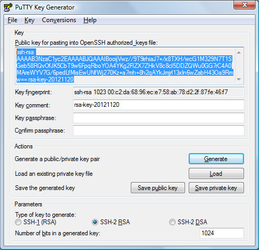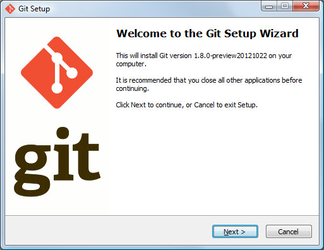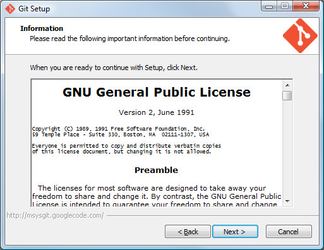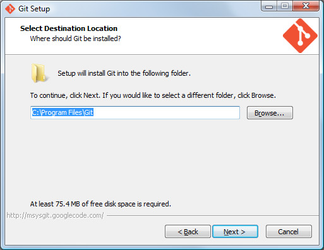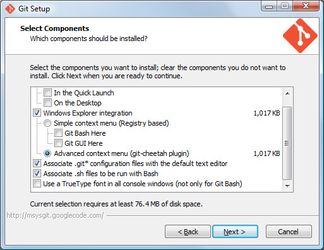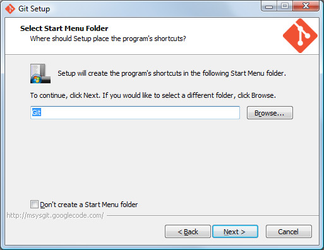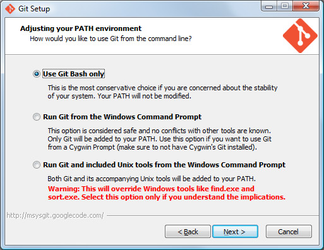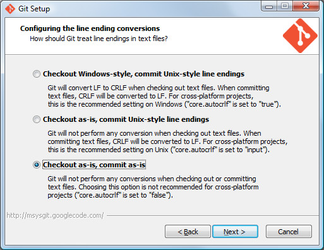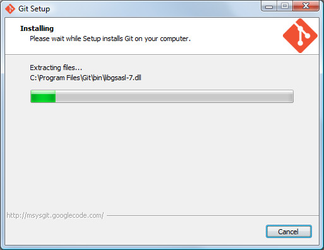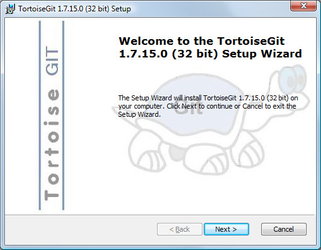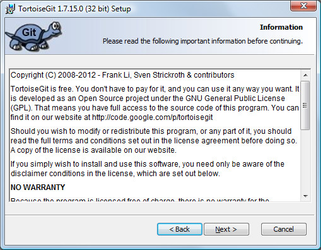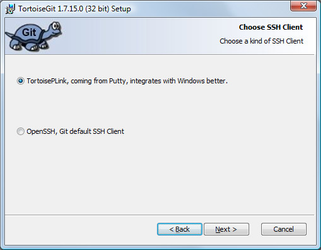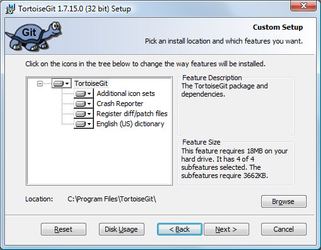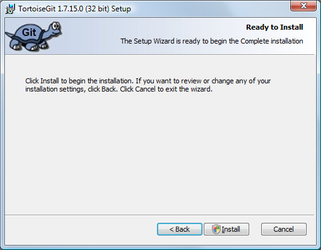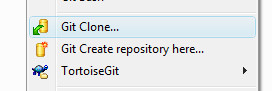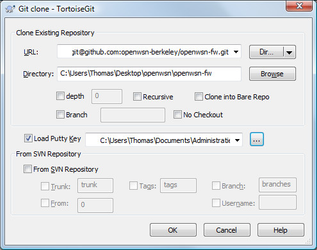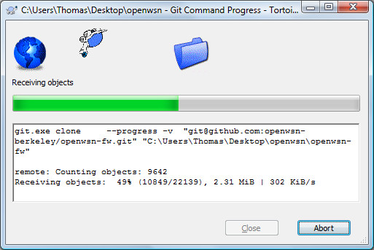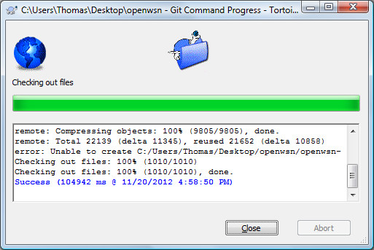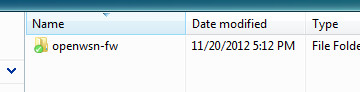Source Code
License
/* * Copyright (c) 2010-2014, Regents of the University of California. * All rights reserved. * * Redistribution and use in source and binary forms, with or without * modification, are permitted provided that the following conditions are met: * - Redistributions of source code must retain the above copyright notice, * this list of conditions and the following disclaimer. * - Redistributions in binary form must reproduce the above copyright notice, * this list of conditions and the following disclaimer in the documentation * and/or other materials provided with the distribution. * - Neither the name of the Regents of the University of California nor the * names of its contributors may be used to endorse or promote products * derived from this software without specific prior written permission. * * THIS SOFTWARE IS PROVIDED BY THE COPYRIGHT HOLDERS AND CONTRIBUTORS "AS IS" * AND ANY EXPRESS OR IMPLIED WARRANTIES, INCLUDING, BUT NOT LIMITED TO, THE * IMPLIED WARRANTIES OF MERCHANTABILITY AND FITNESS FOR A PARTICULAR PURPOSE * ARE DISCLAIMED. IN NO EVENT SHALL THE COPYRIGHT HOLDER OR CONTRIBUTORS BE * LIABLE FOR ANY DIRECT, INDIRECT, INCIDENTAL, SPECIAL, EXEMPLARY, OR * CONSEQUENTIAL DAMAGES (INCLUDING, BUT NOT LIMITED TO, PROCUREMENT OF * SUBSTITUTE GOODS OR SERVICES; LOSS OF USE, DATA, OR PROFITS; OR BUSINESS * INTERRUPTION) HOWEVER CAUSED AND ON ANY THEORY OF LIABILITY, WHETHER IN * CONTRACT, STRICT LIABILITY, OR TORT (INCLUDING NEGLIGENCE OR OTHERWISE) * ARISING IN ANY WAY OUT OF THE USE OF THIS SOFTWARE, EVEN IF ADVISED OF THE * POSSIBILITY OF SUCH DAMAGE. */
Source Code
All the source code of the OpenWSN project lives at https://github.com/openwsn-berkeley.
| homepage | Git URL | description |
|---|---|---|
| https://github.com/openwsn-berkeley/openwsn-fw | git@github.com:openwsn-berkeley/openwsn-fw.git | firmware: stuff that runs on a mote |
| https://github.com/openwsn-berkeley/openwsn-sw | git@github.com:openwsn-berkeley/openwsn-sw.git | software: stuff that runs on a computer |
| https://github.com/openwsn-berkeley/openwsn-hw | git@github.com:openwsn-berkeley/openwsn-hw.git | hardware: boards and other designs |
| https://github.com/openwsn-berkeley/openwsn-utils | git@github.com:openwsn-berkeley/openwsn-utils.git | utilities: stuff that doesn't fit anywhere else |
GitHub Interface
If you don't want to install Git, you can use the web interface to:
- download the full source code as a single zip file
- explore the source code directly on the web interface
Download Using Git
Using Git, you will be able to update your copy of the code easily. You need to use Git if you plan on contributing to the project.
Prepare GitHub
For authentication, GitHub requires you to create a public/private key pair on your computer, and upload your public key.
Once you have you public/private key pair:
- Create an account on https://github.com/.
- Log into that account.
- Navigate to
Account Settings,SSH Keys. Add your public key to your GitHub account. You may need to add "ssh-rsa" in front of you public key file.
That is, if your public key file contains:AAAAB3NzaC1yc2EAAAABJQAAAIBooijVwz//9T9irhiaJ7+/x8TXH/wcG1M329N7 T1SGeb58RQvOfJK5CbT9w6FpqRboYOA4YKg2FlZX7ZHkV8c8cl5DDZQWu0GG7rC4 A0MAreWYV7G/6pedLfMisEwUNfWj270Kz+a7mh+8h2qAYkJmjrl13xIn6wZabH43 Oa9Rmw==
Enter the following into your GitHub account:
ssh-rsa AAAAB3NzaC1yc2EAAAABJQAAAIBooijVwz//9T9irhiaJ7+/x8TXH/wcG1M329N7 T1SGeb58RQvOfJK5CbT9w6FpqRboYOA4YKg2FlZX7ZHkV8c8cl5DDZQWu0GG7rC4 A0MAreWYV7G/6pedLfMisEwUNfWj270Kz+a7mh+8h2qAYkJmjrl13xIn6wZabH43 Oa9Rmw==
Install Git
Git is a standard protocol for accessing source code. Any Git client will work, below are a few suggestions.