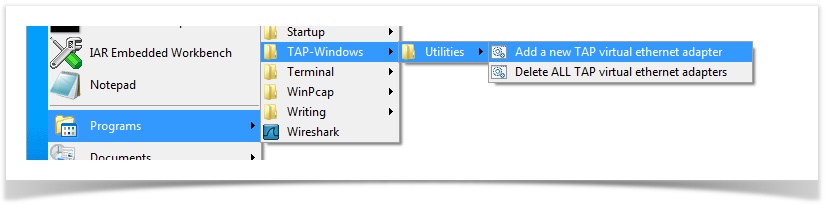Unlike Linux, Windows does not come with tun. Luckily, the team of the OpenVPN project have developed tap-windows, which has become the de-facto "tun for Windows". It comes as a double-clickable Windows installer.
On computer B, download the latest version (at the time of writing version 9.9.2), and double-click to install.
Warning
We recommend you using the version 9.9.2 which shown above. The latest version may not be able to work properly with OpenWSN project. At the time of writing, the version is 9.21.1 which has IO issue on the tunnel created.
Install the utilities so you'll have some handy shortcuts to create and remove tun interfaces.
Create a single tun interface by running the menu selection above as Administrator. It appears in your network connections, as any other interface. (In Windows 7/Vista Control Panel, select "Network and Internet" > "Network and Sharing Center" > "Change adapter settings". Alternatively, in the Start Menu Search box, simply execute ncpa.cpl.)