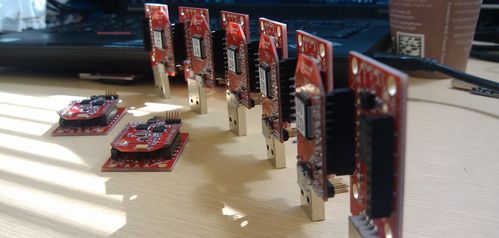Project Lead
OpenWSN support
The OpenMoteSTM is fully supported in OpenWSN.
The OpenWSN builders build the OpenMoteSTM firmware nightly:
The OpenMoteSTM Motes is designed by Micro-architecture and Integrated Circuit Lab (MICL) the University of Science & Technology in Beijing.
Gallery
Overview
Components
| Name | Corporation | DataSheet | type | |
| U1 | LP5951MG 3.3V | Texas Instruments | lp5951 | Voltage Regulator |
| U2 | STM32F103RET6 | STMicroelectronics | Reference manual | Micro-Controller |
| U4 | CP2102 | SILICON LABS | CP2102 | USB to UART Bridge |
| U5 | Micro USB | Micro-USB_1_01 | USB | |
| U6 | AT86RF231 | ATMEL | at86rf213 | radio |
| B1 | 74821245 | WURTH ELEKTRONIK | Chip-Balun WE-BAL | Balun |
| E1 | AN2051 | RainSUn | RainSun_AN2051 | antenna 1 |
| E2 | 734120110 | molex | 734120110_sd | antenna 2 |
XBee pin compatibility
20 Pins are left to fit with the definition of XBee's 20 Pin. Since XBee is widely used for wireless communication, the compatible pins make OpenMoteSTM to use the external boards for XBee, which existed for many kinds of, as well.
| XBee pin | XBee pin name | OpenMoteSTM pin | OpenMoteSTM pin name |
|---|---|---|---|
| 1 | VCC | 1 | VBAT |
| 2 | GPIO/UARTA_TX | 42 | PA9/USART1_TX(8)/TIM1_CH2(8) |
| 3 | GPIO/UARTA_RX | 43 | PA10/USART1_RX(8)/TIM1_CH3(8) |
| 4 | GPIO/PWM | 39 | PC8/TIM8_CH3 |
| 5 | RESET | 7 | NRST |
| 6 | GPIO / I2CA_SDA / PWM / ADC | 59 | PB7/I2C1_SDA/TIM4_CH2 |
| 7 | GPIO / I2CA_SCL / PWM / ADC | 58 | PB6/I2C1_SCL/TIM4_CH1 |
| 8 | DAC_OUT / ADC | 20 | PA4/SPI1_NSS/USART2_CK/DAC_OUT1//ADC12_IN4 |
| 9 | GPIO | 40 | PC9/TIM8_CH4/SDIO_D1 |
| 10 | GND | GND | GND |
| 11 | GPIO / ADC | 24 | PC4/ADC12_IN14 |
| 12 | GPIO / UARTC_RX | 54 | PD2/UART5_RX/SDIO_CMD |
| 13 | GPIO / UARTC_TX | 53 | PC12/UART5_TX/SDIO_CK |
| 14 | VREF | LQFP64 STM32 has not Vref Pin | |
| 15 | Differential ADC_DM | 8 | PC0/ADC123_IN10 |
| 16 | Differential ADC_DP | 9 | PC1/ADC123_IN11 |
| 17 | GPIO / ADC / SPI_MISO | 22 | PA6/SPI1_MISO/TIM8_BKIN.ADC12_IN6/TIM3_CH1 |
| 18 | GPIO / ADC / SPI_SCK | 21 | PA5/SPI1_SCK/DAC_OUT2/ADC12_IN5 |
| 19 | GPIO / ADC / SPI_MOSI / I2CB_SCL | 23 | PA7/SPI1_MOSI/TIM8_CH1N/ADC12_IN7/TIM3_CH2 |
| 20 | GPIO / ADC / I2CB_SDA | 25 | PC5/ADC12_IN15 |
Schematic and Layout
Datasheets
Tools
Debugging
We use J-Link as our JTAG debugger tool to debugging OpenMoteSTM. It is used when downloading or debugging applications running on OpenMoteSTM.
J-Link
JTAG-Adapter
A JTAG-adapter is needed to adapt the jtag port on OpenMoteSTM. We use J-Link 9-pin Cortex-M Adapter.
USB Cable
When developing OpenMoteSTM's serial Port, you need a Micro-B USB cable to connect the mote to a PC.
How to Download
We suppose you have gathered all stuff listed above. Besides, you are also required to install IAR for ARM (version 6.10 or later) on your PC. It's an IDE develop environment for the development on ARM based Micro-Controller. When you get all ready, you are able to download applications to OpenMoteSTM. The connection of OpenMoteSTM mote and PC by j-link to a PC is shown in following figure.
OpenMoteSTM Connection
After that, we should open IAR and select your project for stm32. Then click the green triangle button on the tool bar. The application will be downloaded into OpenMoteSTM and go into a debugging model.
IAR for ARM Open a project before download after download