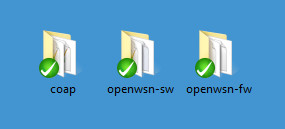...
- compile and run OpenWSN in simulation mode, ping a simulated mote, and interact with it over CoAP.
- program a TelosB mote, connect it to your computer, ping it, and interact with it over CoAP.
| Info | ||
|---|---|---|
| ||
|
...
- https://github.com/openwsn-berkeley/openwsn-fw holds the firmware source code which runs on the (possibly emulated) motes
- https://github.com/openwsn-berkeley/openwsn-sw holds the software source code which runs on your computer
- https://github.com/openwsn-berkeley/coap is a Python module which implements CoAP
| Tip | ||
|---|---|---|
| ||
Before you can go on, you need to install a Git client. Any client will do, but we will use tortoisegit. Once you've installed it, it will integrate nicely with your Windows explorer. |
We will download these repositories side-by-side in an openwsn/ directory in your desktop using Git.on your desktop using Git:
- right-click on your Desktop, select TortoiseGit > Clone... .
- In the URL, enter https://github.com/openwsn-berkeley/openwsn-fw.git
- repeat for the following URLs:
You now have:
At any time you can make sure you are running the latest code by right-clicking on each folder, and choosing Git Pull....
Running a simulation
Frankly, it's a bit strange to start using OpenWSN with a simulation, since the firmware is really meant (and written) to run on real motes. But, not everyone has hardware, not always the same hardware, etc. So to make things nice and easy, we'll start by simulation. Oh, and the simulated code behaves exactly the same as the real code, so what you see now is what you'll get with real hardware.
Prepare
Before we can start running a simulation, we need to compile the firmware as a Python extension. This is all explained in the OpenSim page if you want to know what's going on.
| Tip | |||||
|---|---|---|---|---|---|
| |||||
Before you can go on, you need to install
|
| Tip | |||||
|---|---|---|---|---|---|
| |||||
Before you can go on, you need to install Python:
|