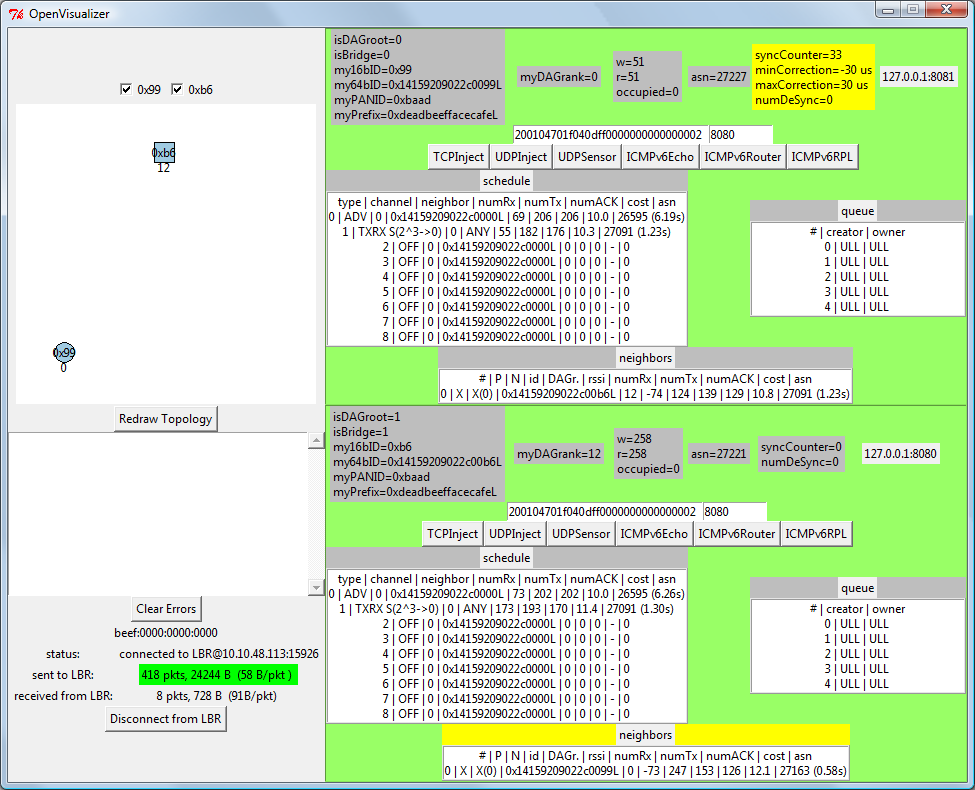...
OpenVisualizer is the OpenWSN tool for visualization/debugging tool, debugging and simulation of the motes. It's a set of python scripts designed to aid in the debugging process, or simply serve as a visualization platform. OpenVisualizer supports the following features:
- shows the internal state (neighbor table, scheduling table, queue, etc.) of each node connected to the interface;
- displays the multi-hop graph (not-implemented yet);
- translate error codes into human-readable sentences;
- buttons allows a use to trigger the sending of a packet;
- *New! * nodes can be connected either locally or remotely as an OpenVisualizer probe;
- *New! * provides a simulator in order to test the functionalities of the OpenWSN stack (testing and develop purpose).
Running it
- install Python from http://www.python.org/;
- install PySerial from http://pyserial.sourceforge.net/;
- download the OpenVisualizer directory. See important note below;
- double click on openVisualizerGui.py.
...
- openVisualizerGui.py is the master module. It can be run in "real" or "simulator" mode. It lists all the connected nodes (real or emulated) through a serial port and, for each, spawns a different execution thread.
- moteProbe.py contains the code which is executed by each thread. Whenever data is received from the mote, it is passed along to Parser.py.
- Parser.py dispatch all the data it receives to respective parser module. In case a frame of Status/Error/ErrorCritical is received from the serial port, ParserInfoErrorCritical.py calls the corresponding
display*function from moteState.py. In case it receives a request to send data from a mote (see OpenSerialToMote), it asks the correct openSerial.py thread to answer accordingly. - moteState.py handles everything which is related to the graphical user interface. It is solely based on
TkInter, the graphical interface which ships by default with Python. A single semaphore is used to arbitrate the access to the graphic elements. - openType.py lists the variables which need to be accessed by multiple modules, such as the handlers of the different threads.
- StackDefines.py is used by ParserInfoErrorCritical.py to translate error and status code into human-readable text.