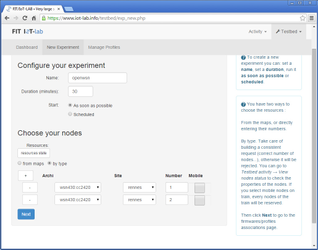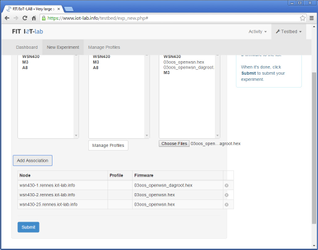...
- rebuild them yourself by running the following command:
for the DAGroot image on the device:
Code Block scons board=wsn430v14 toolchain=mspgcc noadaptivesync=1 dagroot=1 oos_openwsn
Save the resulting file as
03oos_openwsn_dagroot.hex.for the non-DAGroot devices:
Code Block scons board=wsn430v14 toolchain=mspgcc noadaptivesync=1 oos_openwsn
Save the resulting file as
03oos_openwsn.hex.
The
resulting filespre-compiled binaries are also attached to this page
:, see list below.
| Attachments | ||
|---|---|---|
|
Create Experiment
choose a number of nearby nodes on the same IoT-LAB deployment site
- Associate:
03oos_openwsn_dagroot.hexto the node you want to be DAGroot.03oos_openwsn.hexto the remaining nodes
- Write down their names
Start OpenVisualizer
| Code Block |
|---|
source venv/bin/activate cd openwsn-sw/software/openvisualizer/bin/openVisualizerApp/ python openVisualizerWeb.py --port 1234 --iotlabmotes wsn430-1,wsn430-2,wsn430-3,wsn430-25,wsn430-26,wsn430-27,wsn430-49,wsn430-50,wsn430-51 |
...