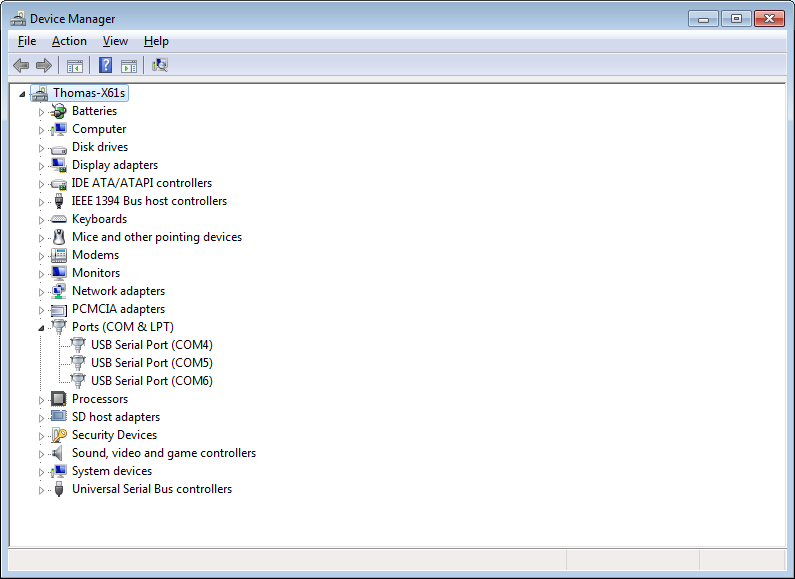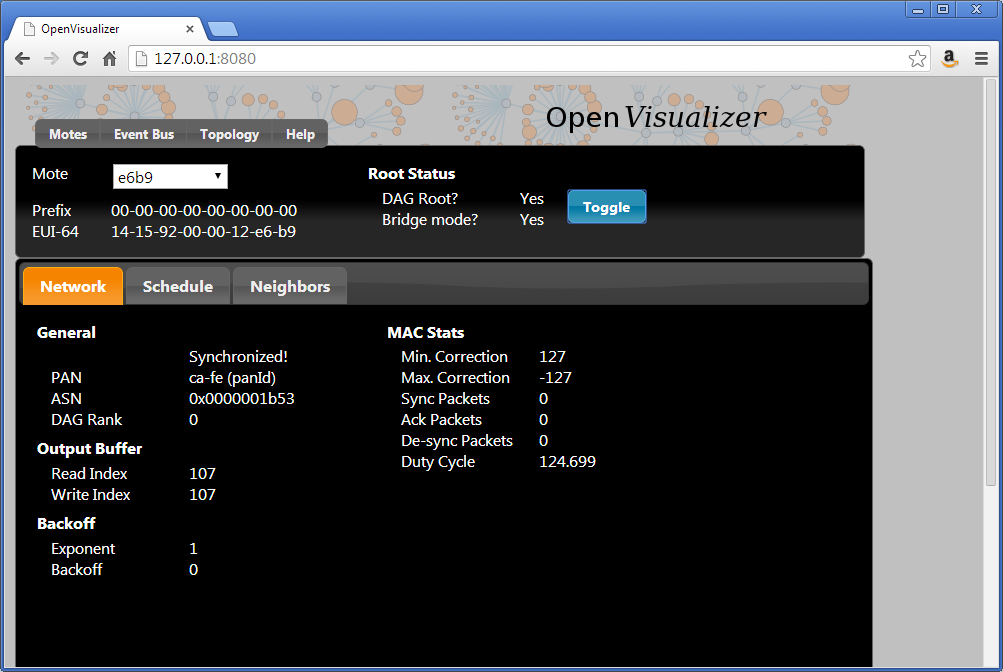...
| Tip |
|---|
|
Before you can go on, you need to install the FTDI driver for your TelosB board |
When connecting a TelosB board, Windows assigns it a COM port. You can see which in the Device Manager:
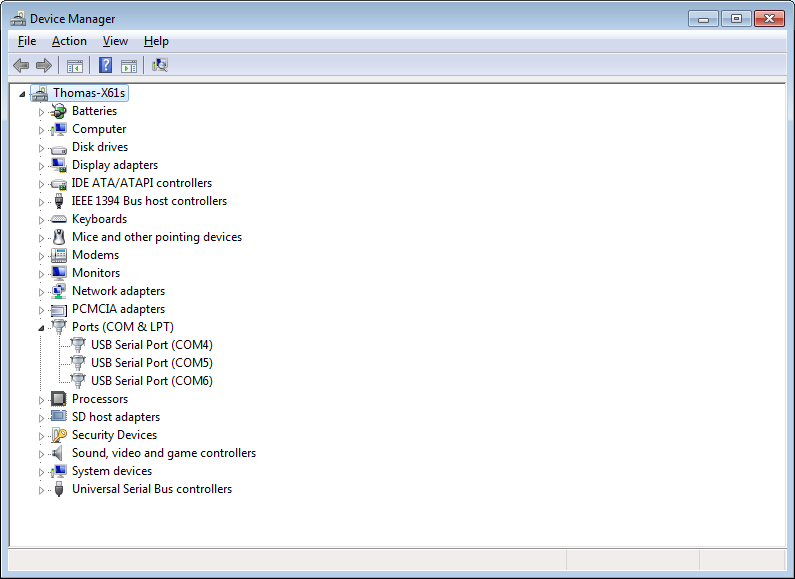 Image Added
Image Added
Compiling/Loading firmware
| Tip |
|---|
|
Before you can go on, you need to install mspgcc toolchain: Download the latest version from http://sourceforge.net/projects/mspgcc/files/Windows/mingw32/. At the time of writing, mspgcc-20120406-p20120911.zip. Unzip somewhere on your computer. We recommend C:\mspgcc\mspgcc-20120406-p20120911. - Add
C:\mspgcc\mspgcc-20120406-p20120911\bin\ to your PATH environment variable
|
The build environment allow you to build the firmware and load is on all your boards with a single command (how cool is that?):
| Code Block |
|---|
|
C:\Users\Thomas\Desktop\openwsn-fw>scons board=telosb toolchain=mspgcc bootload=COM4,COM5,COM6 oos_openwsn
scons: Reading SConscript files ...
___ _ _ _ ___ _ _
| . | ___ ___ ._ _ | | | |/ __>| \ |
| | || . \/ ._>| ' || | | |\__ \| |
`___'| _/\___.|_|_||__/_/ <___/|_\_|
|_| openwsn.org
scons: done reading SConscript files.
scons: Building targets ...
[...]
Linking firmware\openos\projects\common\03oos_openwsn_prog.exe
msp430-size firmware\openos\projects\common\03oos_openwsn_prog.exe
text data bss dec hex filename
43156 0 4006 47162 b83a firmware\openos\projects\common\03oos_openwsn_prog.exe
msp430-objcopy --output-target=ihex firmware\openos\projects\common\03oos_openwsn_prog.exe firmware\openos\projects\comm
on\03oos_openwsn_prog.ihex
msp430-objcopy --output-target=binary firmware\openos\projects\common\03oos_openwsn_prog.exe firmware\openos\projects\co
mmon\03oos_openwsn_prog.bin
telosb_bootload(["firmware\openos\projects\common\03oos_openwsn_prog.phonyupload"], ["firmware\openos\projects\common\03
oos_openwsn_prog.ihex"])
starting bootloading on COM4
starting bootloading on COM5
starting bootloading on COM6
[...]
done bootloading on COM4
done bootloading on COM6
done bootloading on COM5
scons: done building targets. |
Start a network
Once the motes are programmed, you have the exact same experience as when running a simulated network.
First, start the OpenVisualizer:
| Code Block |
|---|
|
C:\Users\Thomas\Desktop\openwsn-sw\software\openvisualizer>scons runweb
scons: Reading SConscript files ...
___ _ _ _ ___ _ _
| . | ___ ___ ._ _ | | | |/ __>| \ |
| | || . \/ ._>| ' || | | |\__ \| |
`___'| _/\___.|_|_||__/_/ <___/|_\_|
|_| openwsn.org
scons: done reading SConscript files.
scons: Building targets ...
Delete("build\runui\web_files")
Mkdir("C:\Users\Thomas\Desktop\openwsn-sw\software\openvisualizer\build\runui")
Copy("build\runui\web_files", "bin\openVisualizerApp\web_files")
Delete("build\runui\sim_files")
Mkdir("C:\Users\Thomas\Desktop\openwsn-sw\software\openvisualizer\build\runui")
Copy("build\runui\sim_files", "bin\openVisualizerApp\sim_files")
uiRunner(["bin\openVisualizerApp\openVisualizerWeb"], ["bin\openVisualizerApp\openVisualizerWeb.py"])
Child PID is 4740
scons: done building targets. |
Open http://127.0.0.1:8080/ to see the web interface:
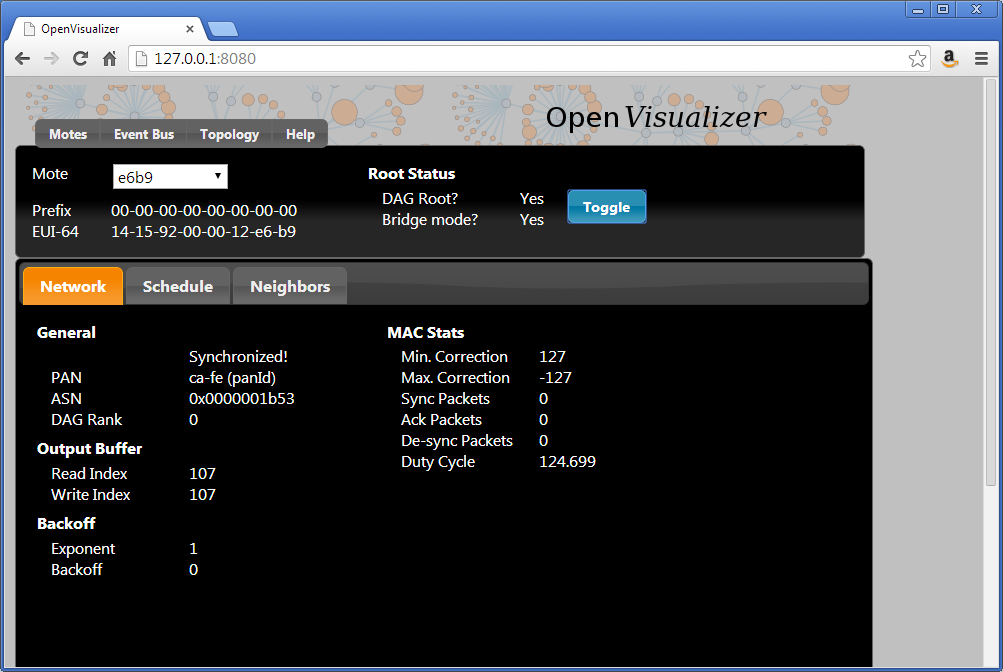 Image Added
Image Added
Your TelosB motes turn on their blue LED once synchronized.
 Image Added
Image Added
| Note |
|---|
| title | Can I see the topology? |
|---|
|
You might be tempted to look for a graphical representation of the topology. Unfortunately, this is only implemented in simulation mode. Really want it? Help fix | Jira Legacy |
|---|
| server | JIRA (openwsn.atlassian.net) |
|---|
| columns | key,summary,type,created,updated,due,assignee,reporter,priority,status,resolution |
|---|
| serverId | 86fa4a0d-9af7-33cf-98fd-d8943a0dd0b4 |
|---|
| key | SW-136 |
|---|
|
. |
Ping a mote
You can ping a mote exactly as you would in the simulator:
| Code Block |
|---|
|
C:\Users\Thomas>ping bbbb::1415:9200:12:e63b
Pinging bbbb::1415:9200:12:e63b with 32 bytes of data:
Reply from bbbb::1415:9200:12:e63b: time=285ms
Reply from bbbb::1415:9200:12:e63b: time=276ms
Reply from bbbb::1415:9200:12:e63b: time=437ms
Reply from bbbb::1415:9200:12:e63b: time=431ms
Ping statistics for bbbb::1415:9200:12:e63b:
Packets: Sent = 4, Received = 4, Lost = 0 (0% loss),
Approximate round trip times in milli-seconds:
Minimum = 276ms, Maximum = 437ms, Average = 357ms |
Interaction over CoAP
You can interact with a mote exactly as you would in the simulator. After modifying the rinfo.py script to communicate with mote bbbb::1415:9200:12:e63b:
| Code Block |
|---|
|
C:\Users\Thomas\Desktop\openwsn-fw\firmware\openos\openwsn\07-App\rinfo>python rinfo.py
C:\Users\Thomas\Desktop\openwsn-fw\firmware\openos\openwsn\07-App\rinfo
OpenWSN 1.4.1
TelosB
MSP430f1611
CC2420
Done. Press enter to close. |
What's next?
Congratulations! You've now gone through the trouble of installing all of the tools and pieces of OpenWSN. From now on, it's just fun.
- join the Mailing List.
- asks questions through the questions plugin.
- submit bugs and feature requests through the issue tracker.