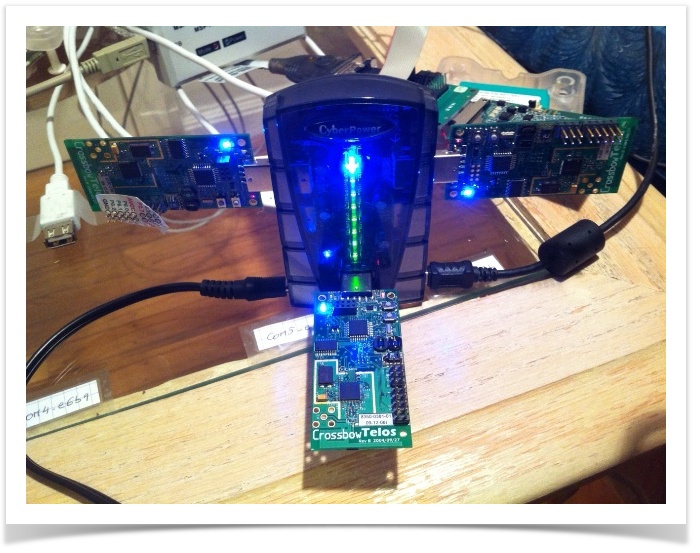If you are completely new to OpenWSN, and you are using Linux, read this page first. It will walk you through all the steps to install OpenWSN and explore a number of key features.
...
| Note |
|---|
At the time of writing, we are using the latest and greatest of all software. Undoubtedly, this will become outdated very fast. If you see something out of the date, take action! Send an e-mail to Tengfei Chang or Thomas Watteyne to get this page update. Thanks! |
...
| Tip | |||||
|---|---|---|---|---|---|
| |||||
Before you can go on, you need to install SCons:
|
| Code Block | ||
|---|---|---|
| ||
~/Desktop/openwsn$ cd openwsn-fw/ ~/Desktop/openwsn/openwsn-fw$ scons board=python toolchain=gcc oos_openwsn [...] Archiving build/python_gcc/bsp/boards/python/libbsp.a Indexing build/python_gcc/bsp/boards/python/libbsp.a Linking (shared) build/python_gcc/projects/common/oos_openwsn.so scons: done building targets. |
...
| Tip | ||||||||||||||||||
|---|---|---|---|---|---|---|---|---|---|---|---|---|---|---|---|---|---|---|
| ||||||||||||||||||
Before you can go on, you need to install some Python packages:
Or install them simple with one command.
PySerial is also required and it's available in Debian/Ubuntu. you need to install the PySerial if it's not installed on your machine.
|
...
Back in the "Motes" tab, select mote 0001 and click on the "Toggle" button. You just declare mote 1 to be the root of your network (the DAGroot in RPL parlance, the sink in WSN parlance, the gateway, etc). You can select other motes and see that they join the network and obtained the same prefix bbbb::/64.
Congratulations, you have built your first OpenWSN simulated network!
...
| Info | ||
|---|---|---|
| ||
If you compile for the OpenMote board, you need to use the package "gcc-arm-none-eabi" and use the toolchain "armgcc" |
...
The build environment allow you to build the firmware and load is on all your boards with a single command (how cool is that?):
...
Your TelosB motes turn on their blue LED once synchronized.
| Note | ||||||||||
|---|---|---|---|---|---|---|---|---|---|---|
| ||||||||||
You might be tempted to look for a graphical representation of the topology. Unfortunately, this is only implemented in simulation mode. Really want it? Help fix
|
...
- join the Mailing List.
- asks questions through the questions plugin.
- submit bugs and feature requests through the issue tracker.
...
AttributeError: 'Requirement' object has no attribute 'project_name'