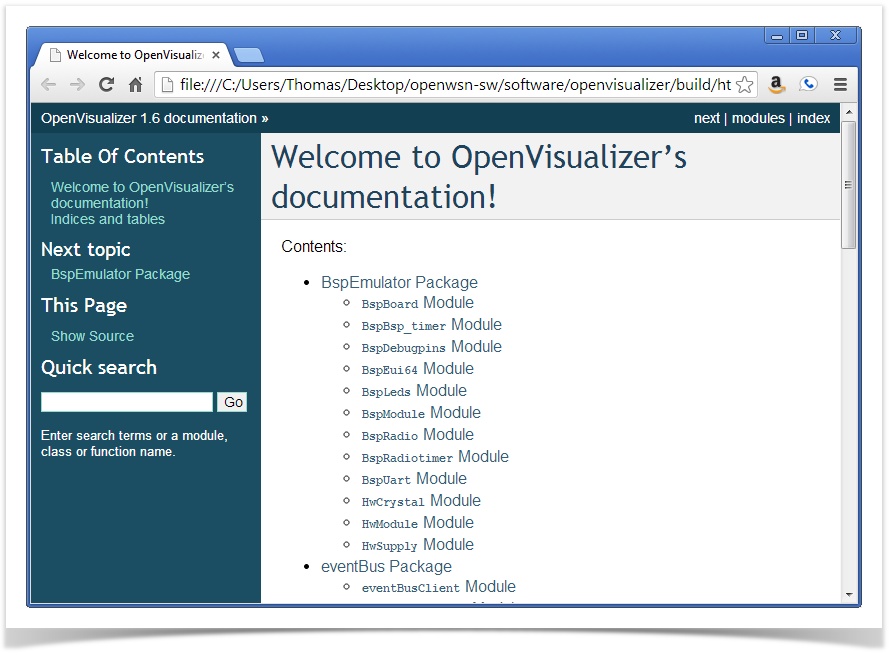...
| Info | ||
|---|---|---|
| ||
|
- Using the command line, navitage to
openwsn-fw/. Enter the following command
Code Block scons docs
- The documentation is created in
openwsn-fw/build/docs. - Double-click on
index.htmlto open the documentation:
openvisualizer
...
| Info |
|---|
...
|
Source Documentation
Current documentation is built automatically and available from our github.io site.
You also may generate the documentation via SCons from the openvisualizer directory, with the 'docs' target. All documentation templates (.rst files) are stored in the openvisualizer/docs directory.
The pythonhosted site includes an excellent page on Sphinx formatting. See the "Full Code Example" section at the bottom of the page for docstring tags.
| |
|
- Using the command line, navitage to
openwsn-sw/software/openvisualizer/. Enter the following command
Code Block scons docsExpand title Full output... Code Block C:\Users\Thomas\Desktop\openwsn-sw\software\openvisualizer>scons docs scons: Reading SConscript files ... ___ _ _ _ ___ _ _ | . | ___ ___ ._ _ | | | |/ __>| \ | | | || . \/ ._>| ' || | | |\__ \| | `___'| _/\___.|_|_||__/_/ <___/|_\_| |_| openwsn.org HTML docs generated in build\html directory. scons: done reading SConscript files. scons: Building targets ... sphinx-build -b html docs build\html Running Sphinx v1.1.3 loading pickled environment... failed: env version not current building [html]: targets for 14 source files that are out of date updating environment: 14 added, 0 changed, 0 removed reading sources... [ 7%] BspEmulator reading sources... [ 14%] RPL reading sources... [ 21%] SimEngine reading sources... [ 28%] eventBus reading sources... [ 35%] index reading sources... [ 42%] lbrClient reading sources... [ 50%] moteConnector reading sources... [ 57%] moteProbe reading sources... [ 64%] moteState reading sources... [ 71%] openLbr reading sources... [ 78%] openTunWindows reading sources... [ 85%] openType reading sources... [ 92%] openVisualizerApp reading sources... [100%] openvisualizer_utils looking for now-outdated files... none found pickling environment... done checking consistency... done preparing documents... done writing output... [ 7%] BspEmulator writing output... [ 14%] RPL writing output... [ 21%] SimEngine writing output... [ 28%] eventBus writing output... [ 35%] index writing output... [ 42%] lbrClient writing output... [ 50%] moteConnector writing output... [ 57%] moteProbe writing output... [ 64%] moteState writing output... [ 71%] openLbr writing output... [ 78%] openTunWindows writing output... [ 85%] openType writing output... [ 92%] openVisualizerApp writing output... [100%] openvisualizer_utils writing additional files... genindex py-modindex search copying static files... done dumping search index... done dumping object inventory... done build succeeded. scons: done building targets.- The documentation is created in
openwsn-sw/software/openvisualizer/builder/html/. - Double-click on
index.htmlto open the documentation: